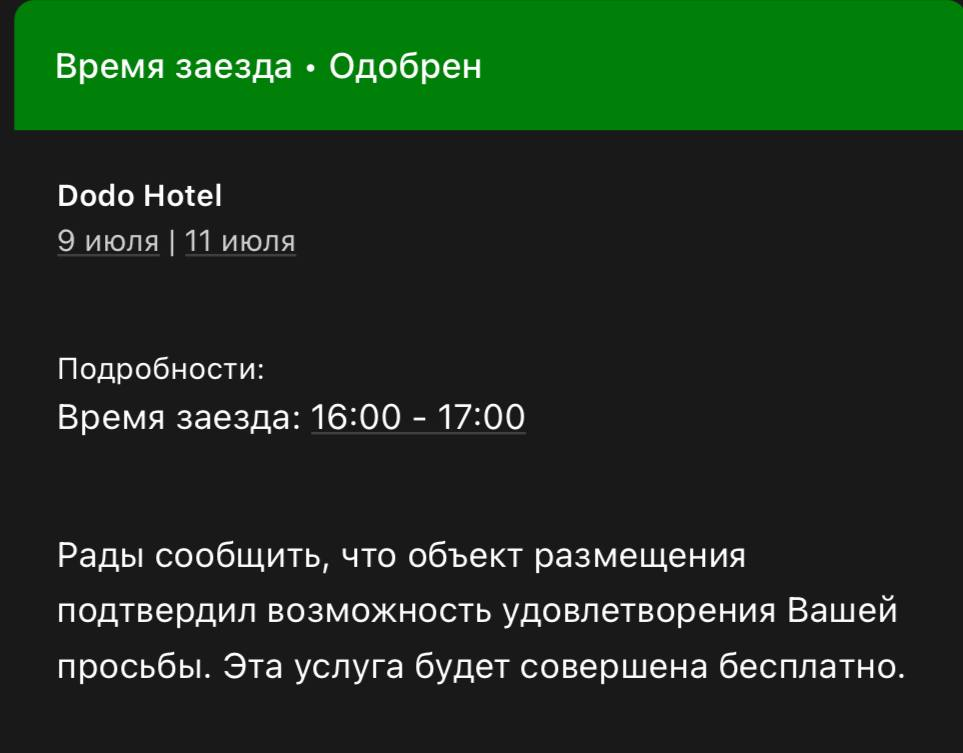Open Booking.com
open any browser and type www.booking.com into the address bar. It will take you straight to the main page of the site.
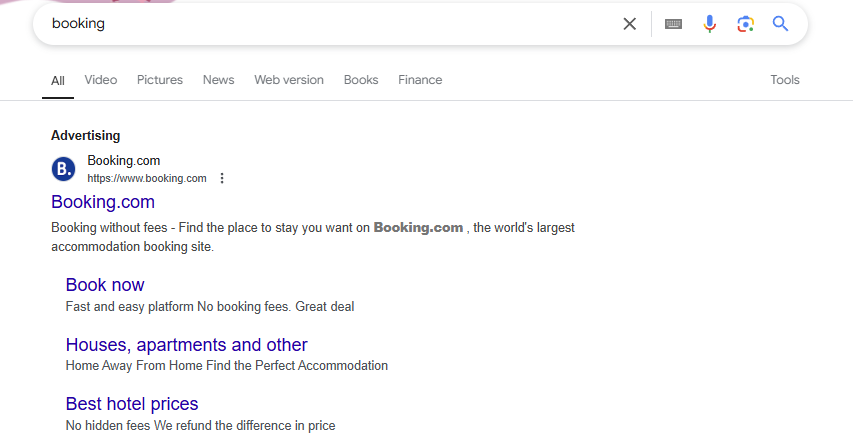
Where and when are you planning to go?
Choose where you want to go using the entry bar and check-in and check-out dates using the handy calendar
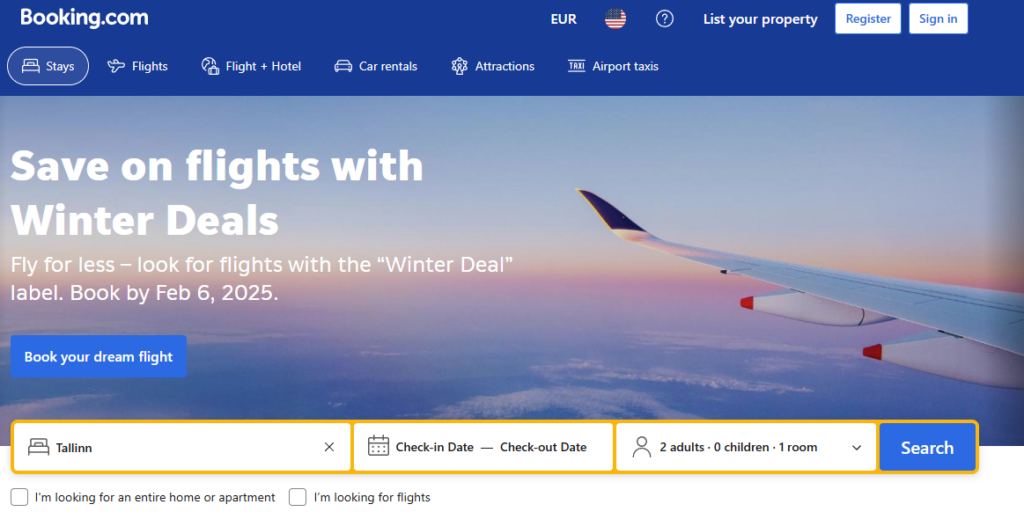
Guests and rooms
The third box is responsible for the number of people you are going to book the hotel for, as well as the number of rooms you need.
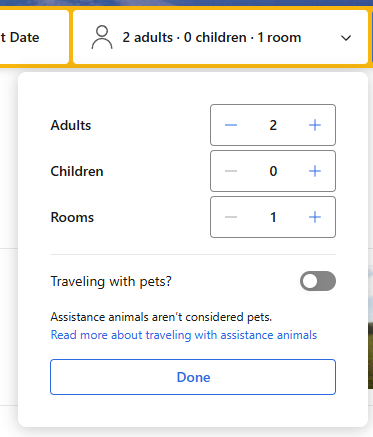
Search results
The site gives out a lot of interesting offers, but on the same page you can narrow down your search right away
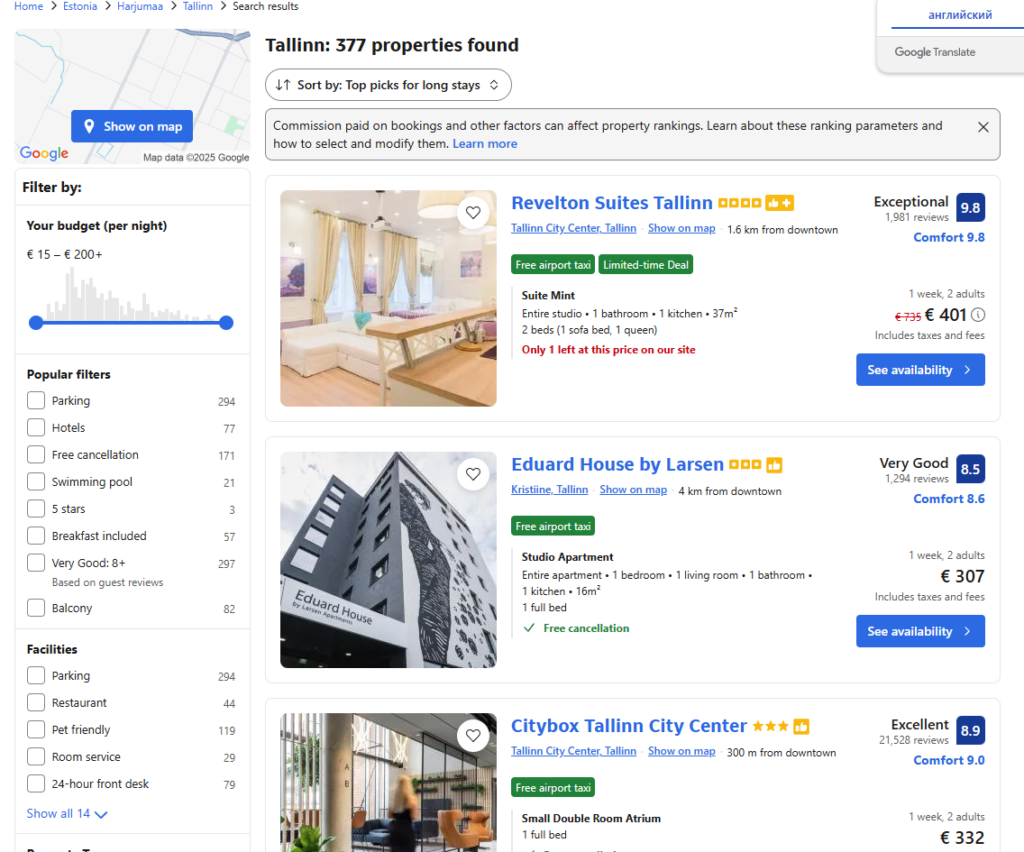
Filters
The site includes more than 80 filters, so everyone can find something to their liking
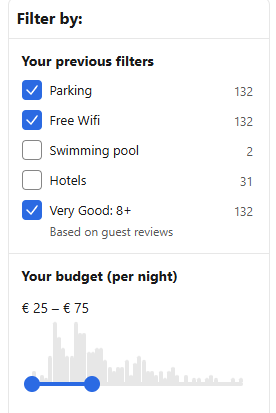
Location
You can open the map and choose a hotel from there if you want its exact location
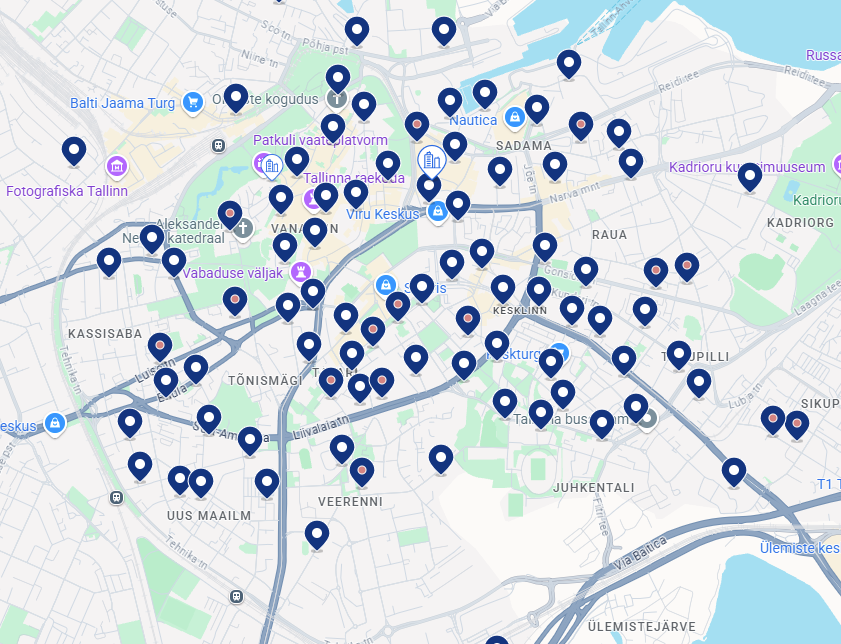
Reservations
By clicking on the hotel you like, you can start booking a room with the amenities you want and see at a glance how much you’ll pay for it
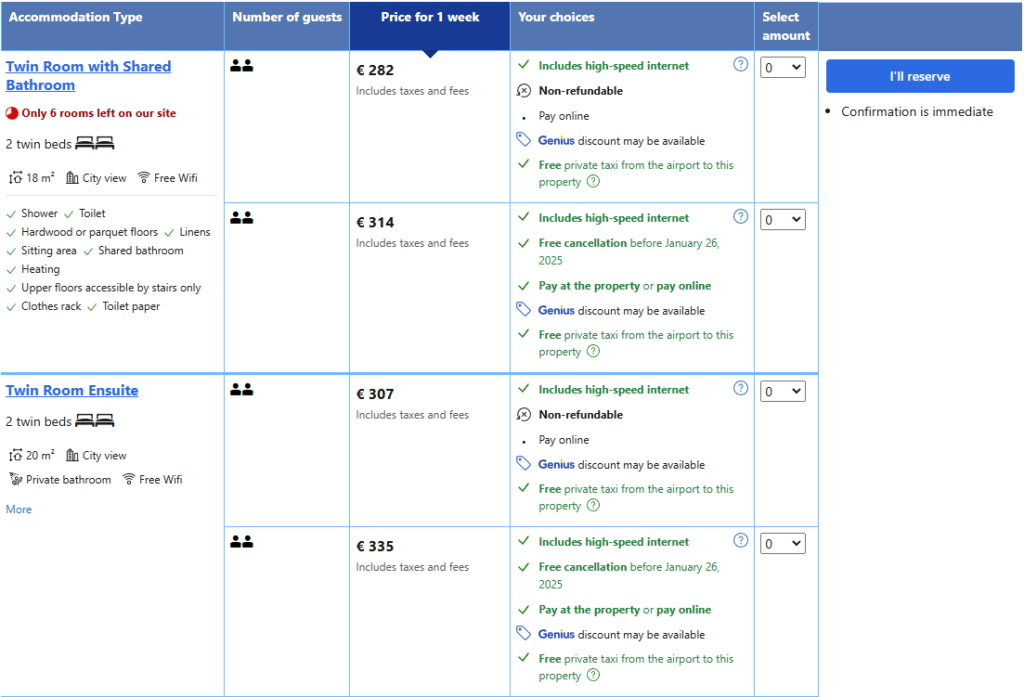
Registration
All that is left is to fill in the form with your details and the booking is almost done
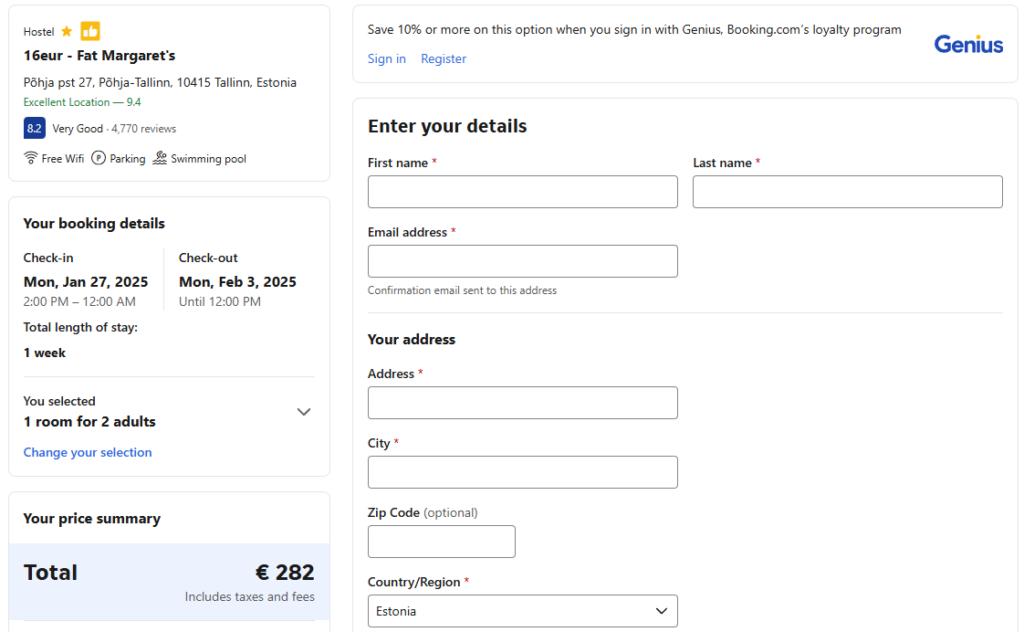
Confirmation
All that’s left to do is wait for your confirmation email and you’re good to go!